Connect your phone. Now hit the road.
Connect your phone to your car display — your Android apps show up onscreen, just like that. Tap to get driving directions or talk to send a text. Even call your mom, hands-free. Android Auto is made to help you focus on the road. And have fun along the way. Just Plug in and go.
Connect your phone. Now hit the road.
With Google Assistant on Android Auto, keep your eyes on the road and your hands on the wheel. Use your voice to get help with your day. You can find routes, play your favorite songs and even check the weather. Just say “Hey Google” to get started.
Navigation tools to find a better route.
Call and chat features to stay connected.
Google Assistant can read your messages out loud. And you can write back by talking. From making calls to using chat with just your voice, Android Auto makes driving less distracting.
Entertainment so you can enjoy the ride
Take your media on the road. And control it all with your voice. Pause your road-trip playlist and pick up where you left off. Just talk to start a new audio book. Or blast that one song for the hundredth time.
Made for the way you drive.
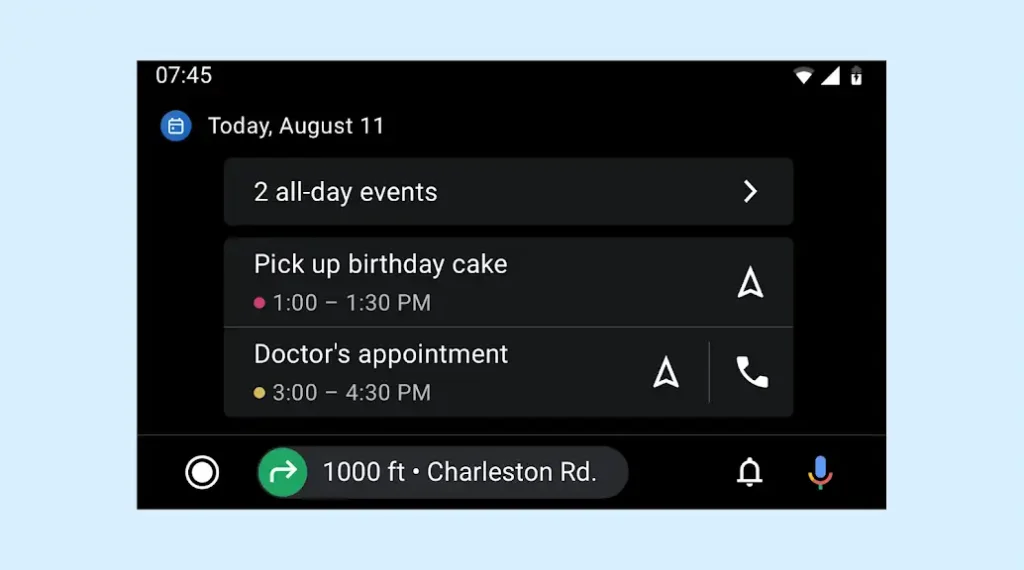


Write A Comment
You must be logged in to post a comment.